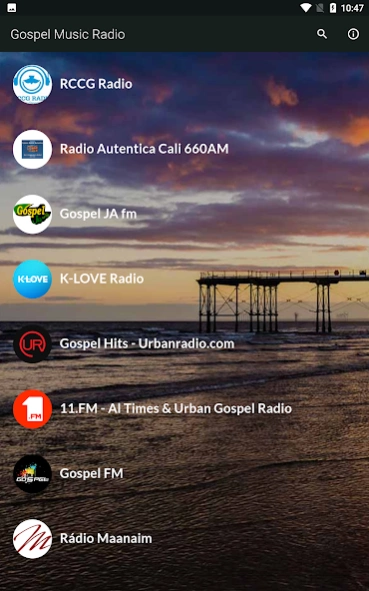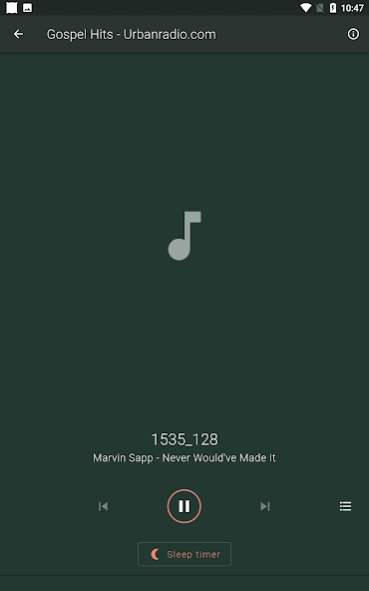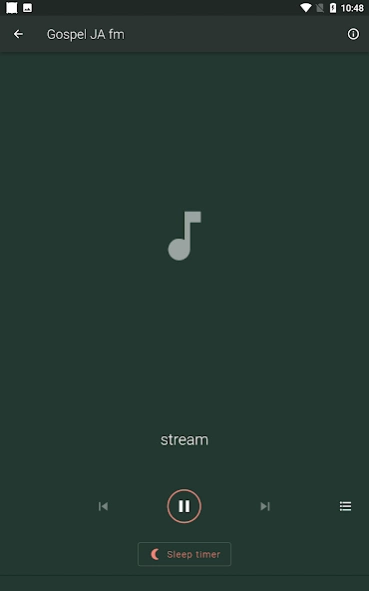Gospel Music Radio - Hymns 1.9
Free Version
Publisher Description
Gospel Music Radio - Hymns - Wide selection of radio stations playing gospel music live.
"Gospel Music Radio" is the application to install if you often find yourself enjoying the serene tunes of gospel music.
We have selected a wide selection of stations playing gospel, choosing always the most popular and reliable streams and those with very high audio quality.
The application is really easy to use - select the station you want to tune in and then tap Play to start playing the music. Since online streams are used, you do not have to rely to awful reception and static, common things when you use normal AM or FM radio!
Each station provide a background image of serene nature beauty and media information display for fast song identification.
Enjoy high quality Gospel music, wherever you are, with our compact and free app! And, as always, we would like to thank you for your support and feedback - your criticism is what makes our apps better and better!
About Gospel Music Radio - Hymns
Gospel Music Radio - Hymns is a free app for Android published in the Audio File Players list of apps, part of Audio & Multimedia.
The company that develops Gospel Music Radio - Hymns is Dark Talos. The latest version released by its developer is 1.9.
To install Gospel Music Radio - Hymns on your Android device, just click the green Continue To App button above to start the installation process. The app is listed on our website since 2024-04-04 and was downloaded 12 times. We have already checked if the download link is safe, however for your own protection we recommend that you scan the downloaded app with your antivirus. Your antivirus may detect the Gospel Music Radio - Hymns as malware as malware if the download link to net.andromo.dev260045.app438101 is broken.
How to install Gospel Music Radio - Hymns on your Android device:
- Click on the Continue To App button on our website. This will redirect you to Google Play.
- Once the Gospel Music Radio - Hymns is shown in the Google Play listing of your Android device, you can start its download and installation. Tap on the Install button located below the search bar and to the right of the app icon.
- A pop-up window with the permissions required by Gospel Music Radio - Hymns will be shown. Click on Accept to continue the process.
- Gospel Music Radio - Hymns will be downloaded onto your device, displaying a progress. Once the download completes, the installation will start and you'll get a notification after the installation is finished.